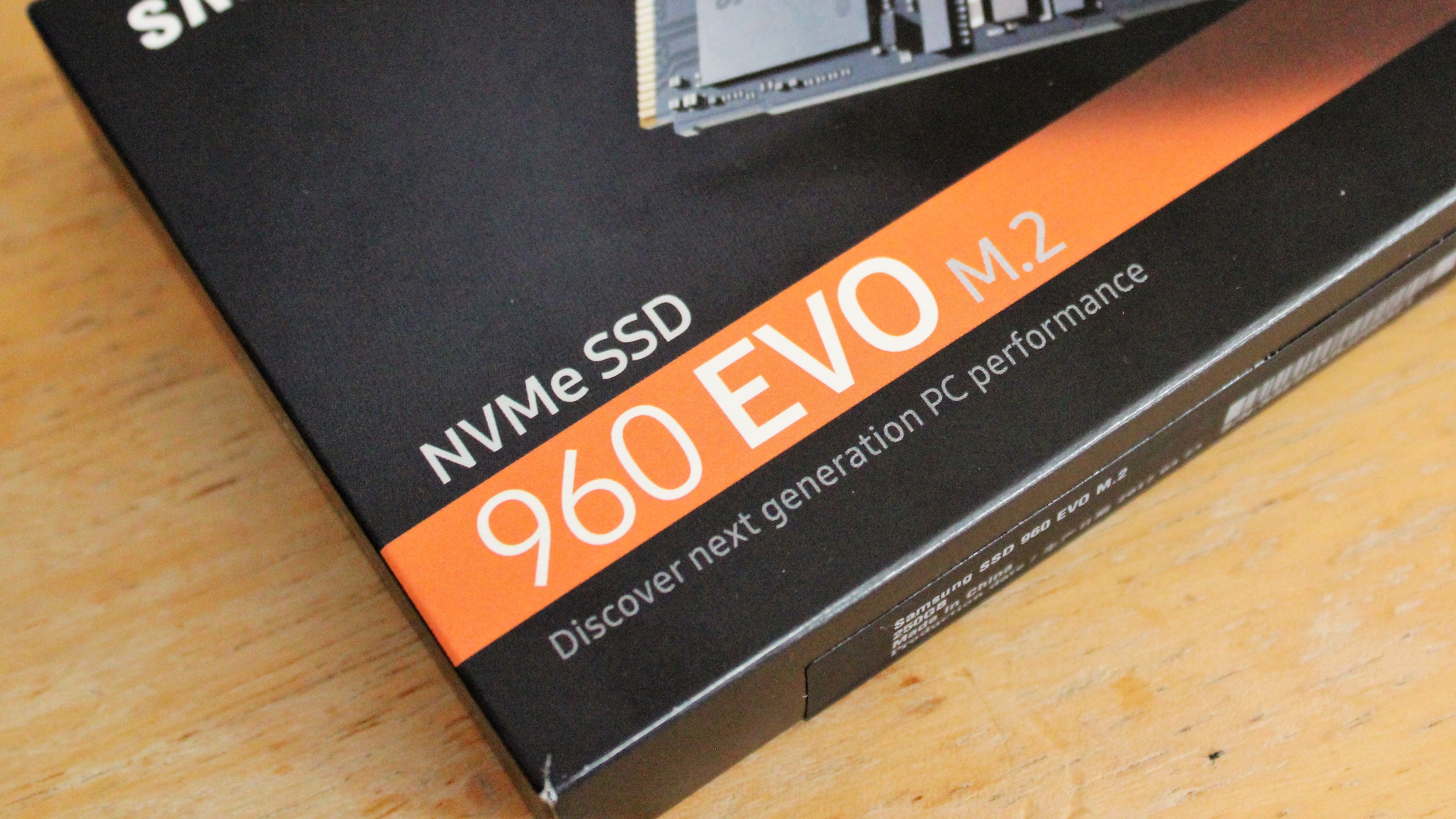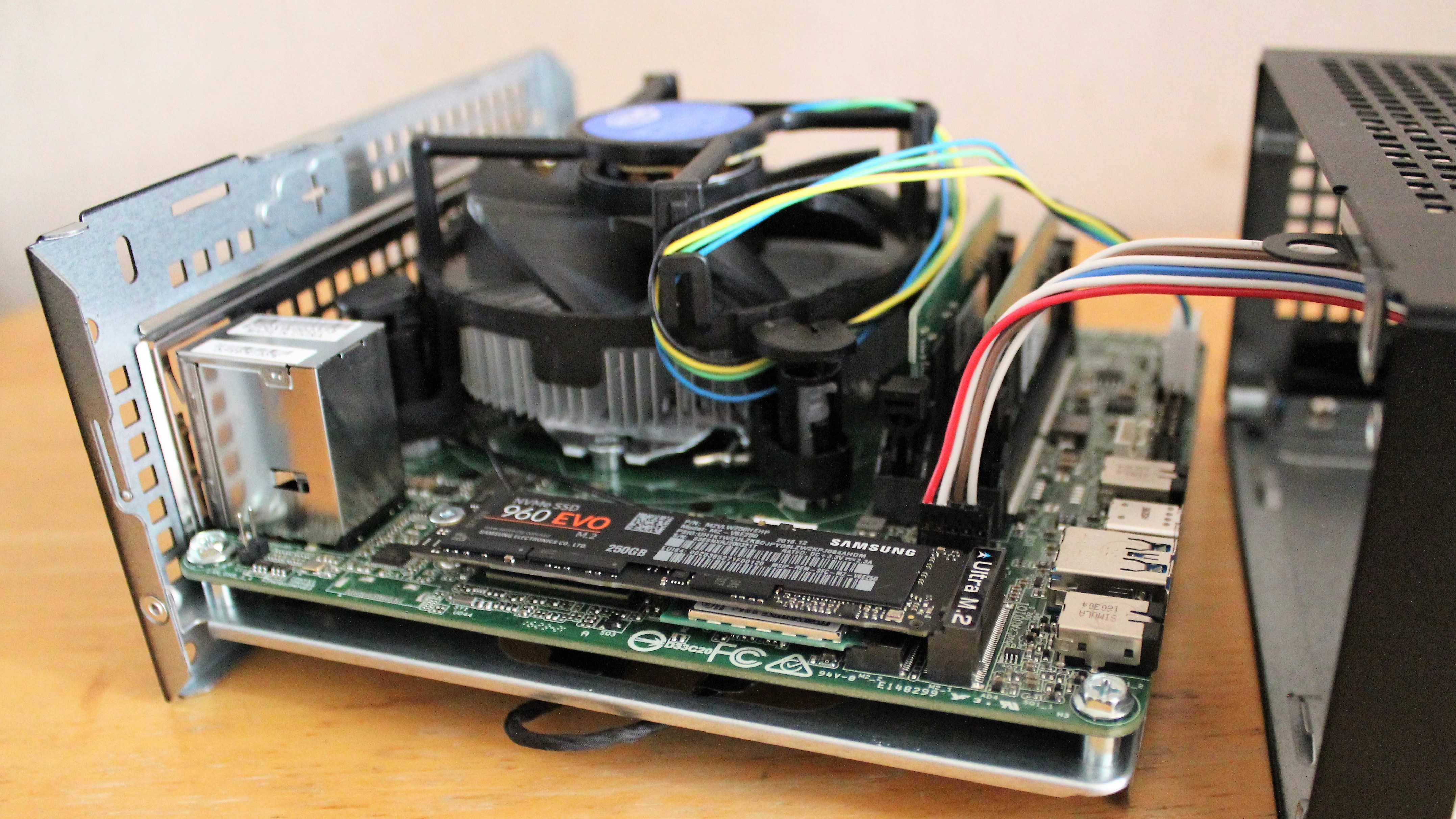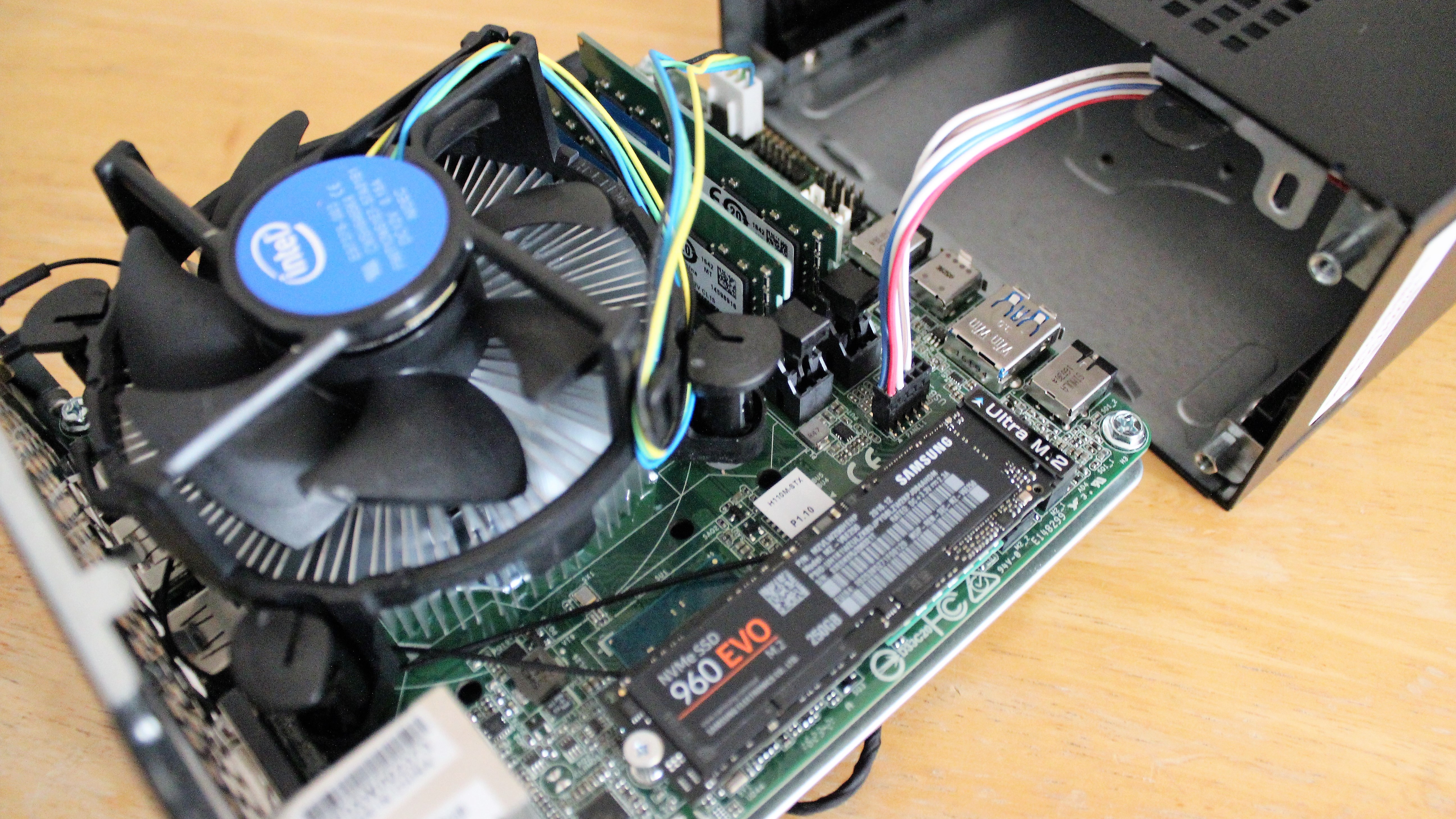About 8 months ago when I saw the Intel NUC at local computer store, I thought maybe I could get one for my expirements/projects. One that I could just leave running (headless) on one corner and either do of the following:
- Remote SSH from a local coffee shop: download stuff, etc
- Remote development while travelling overseas where internet speed isn’t great
I did a bit of research about Intel NUC, just wanted to make sure that it will be worthy for the price that I’d be paying for. However as I dig more info about it - blogs, reviews and forums - the following tipped off the scale for NUC:
- Price
- Hardware Upgrades
Hardware
The Toshiba and Western Digital SATA disks are old stuff I pulled out from an old laptop.
| Name | Type | Spec | Additional Info |
|---|---|---|---|
| ASRock Deskmini | Barebone PC | H110M-STX, 110W (Wireless version) | ASRock Website info |
| Intel G4560 Pentium | CPU | 3.50GHz, 2 Cores | Intel-Pentium-G4560-vs-Intel-Core-i3-6100 |
| Samsung 960 EVO | SSD | 250GB, M.2, PCIe | Tom’s Hardware review on 960 EVO NVMe SSD |
| Crucial SODIMM | RAM | 2x8GB, DDR4-2133 | crucial info |
| TOSHIBA MQ01ABF050 | SATA | 500GB 5400 RPM 8MB Cache SATA 6.0Gb/s 2.5” | newegg.com TOSHIBA MQ01ABF050 |
| Western Digital WD2500BEVT | SATA | 250GB 5400 RPM 8MB Cache SATA 3.0Gb/s 2.5” | newegg.com Western Digital WD2500BEVT |
Gallery
Here are a couple of shots of my Deskmini and its components.
Issues
It wouldn’t be an exciting stuff if there are no issues, don’t you think ?
BIOS & Kaby Lake
Once you get the build done and pushed the start button - IT WON’T BOOT THE F**K UP! why?! - Kaby Lake processor needs UEFI/BIOS version 7.0 or greater. To fix this issue you either need to do the following:
- Ask the retailers/tech guys to flash the BIOS for you - before handling over your money, this is what I did.
- Get a spare Skylake processor, boot it up on Windows and flash the BIOS with your barehand.
Future Plan
Obviously we want the best, fastest and the latest - so my wishlist for this box are:
- Noctua NH-L9i
- Intel Skylake Core i7 6700K 4.0Ghz 8MB LGA 1151
- Vengeance® Series 32GB (2 x 16GB) DDR4 SODIMM
Conclusion
Overall I’m happy with this box, gets the job done. It’s been just few weeks since I built this and its current uptime is 11 days. The OS is Ubuntu Server 16.04.2 LTS + Docker version 17.03.1-ce with 3 running Docker containers for my fullstack development. Head over at the references below should you need more details.
I will have another blog for the OS and development experience so stay tuned.
References
- https://www.youtube.com/watch?v=8j-u7B5nzAk
- http://www.asrock.com/nettop/intel/Deskmini%20110%20Series/index.asp#Gallery
- https://www.ubuntu.com/download/desktop/create-a-usb-stick-on-windows
- https://www-ssl.intel.com/content/www/us/en/products/boards-kits/nuc.html
- http://forum.asrock.com/forum_posts.asp?TID=4552&title=deskmini-110-kaby-lake-bios
- https://hardforum.com/threads/help-intel-skull-canyon-nuc-or-asrock-mini-stx-deskmini-110-with-i7-6700.1908805/