After a fantastic 9+ years with GoDaddy, I moved on - yep, AWS Route53 is the domain registrar for mindginative.com. Nope not because of a horrible things that just happened nor bad customer experience.
A million reasons:
They’re just my domain provider, I only remember them when it’s time to renew my domain - the rest were fully managed by AWS Route53 eg. DNS, Subdomains, Servers, etc.
Target Audience
It aims at people who are already using AWS Route53 as their DNS provider, for newcomers - I guess you’ll have to touch base with DNS first, see Migrating DNS Service for an existing Domain to Amazon Route53
The Process
I’ve only spent at most 1 hour from start until I got the final confirmation email from Amazon that they’re now the domain registrar of mindginative.
Between the migration process - expect a bunch of emails, notifications, instructions, confirmations from GoDaddy and Amazon.
A word of warning though, before you turn all these knobs you MUST read the transfer requirements for Top-Level domains.
Unlock your domain
It’s a standard protocol (I guess) for every Domain Registrars to lock your domain - kind of first step security measure for unauthorized domain takeover. So first, unlock it:
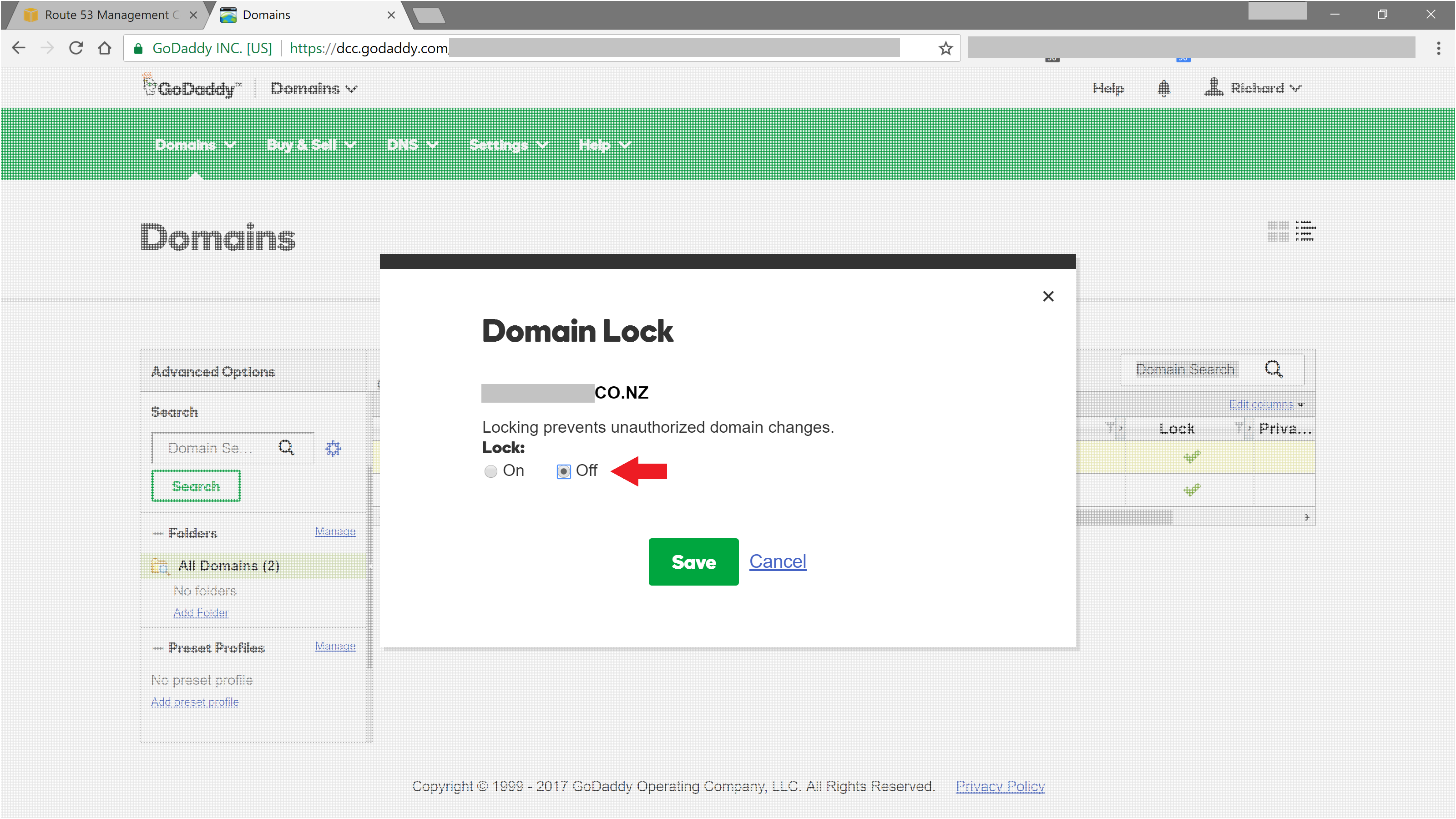
Start Domain Transfer
Once unlocked, head over to your AWS dashboard:
- 1. Route53 dashboard
- 2. Registered domains
- 3. Transfer Domain
AWS Route53 will always check for unlocked domain status before the actual domain transfer thus a big warning sign should you haven’t done it yet.
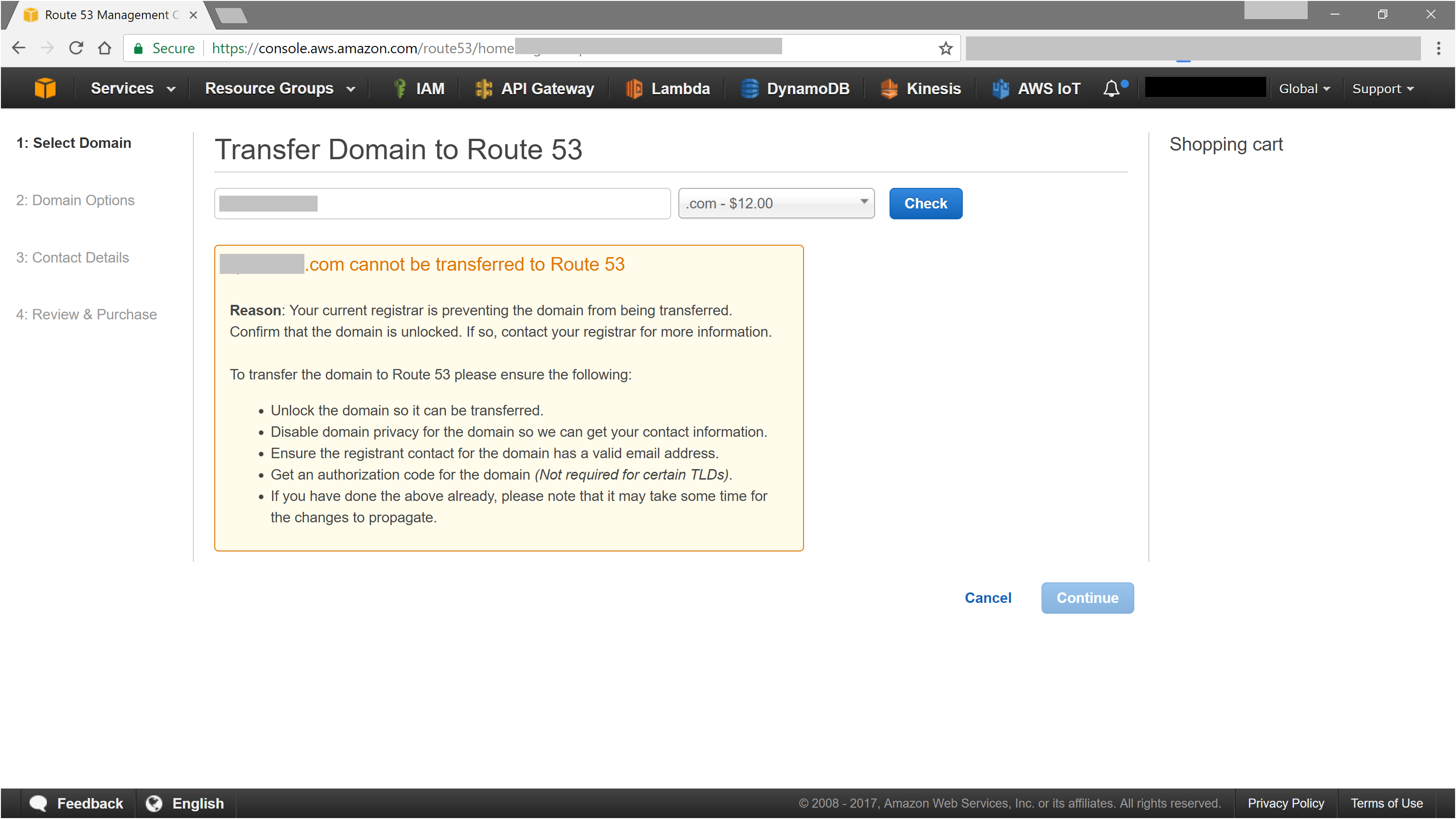
Follow through the Transfer Domain wizard, fill out the fields - if needed. Confirm the domain transfer, request authorization code.
AWS Route53 initiates a transfer domain request authorization code from GoDaddy.
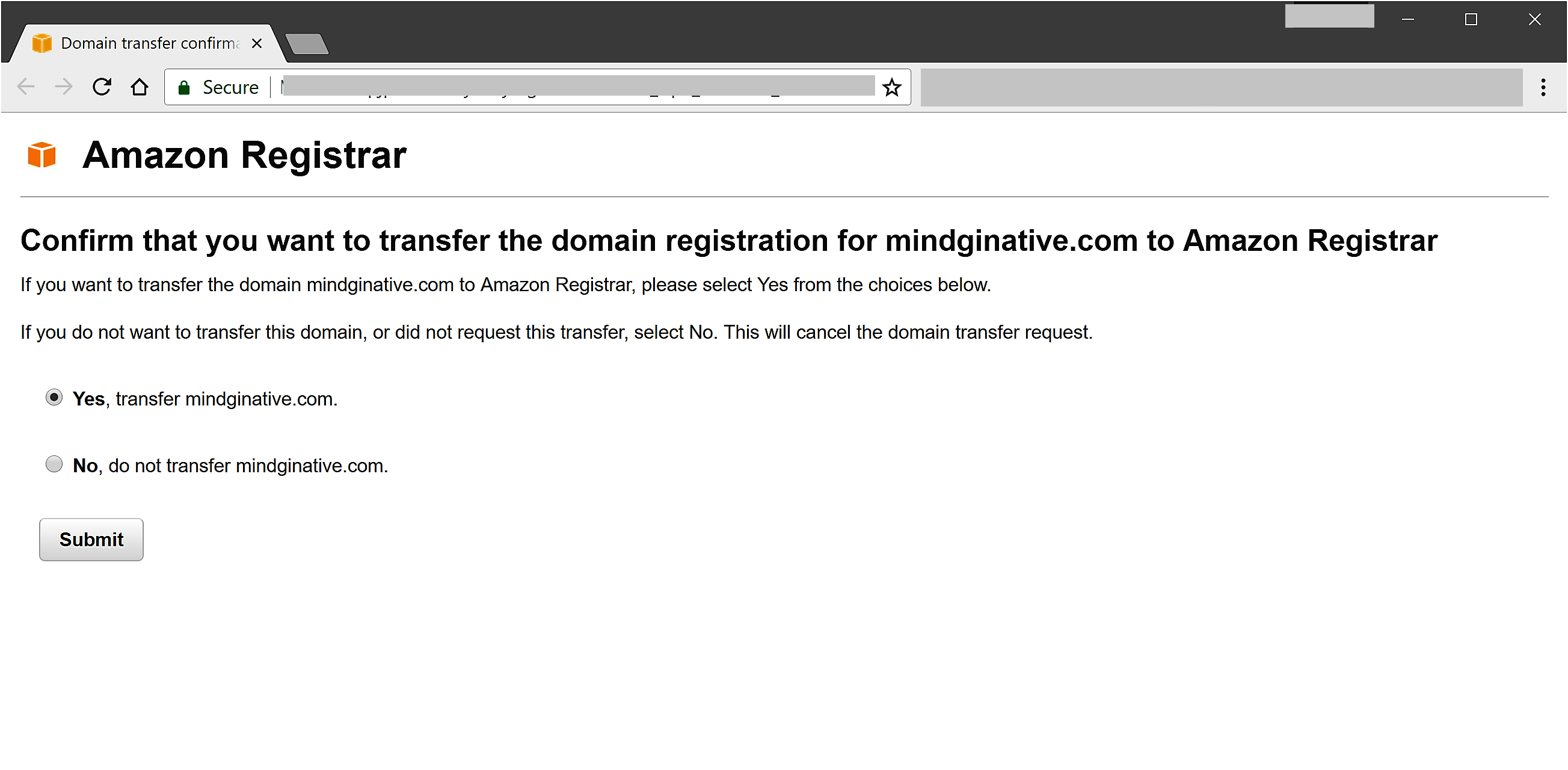
Before the EPP code, a transer notice email:
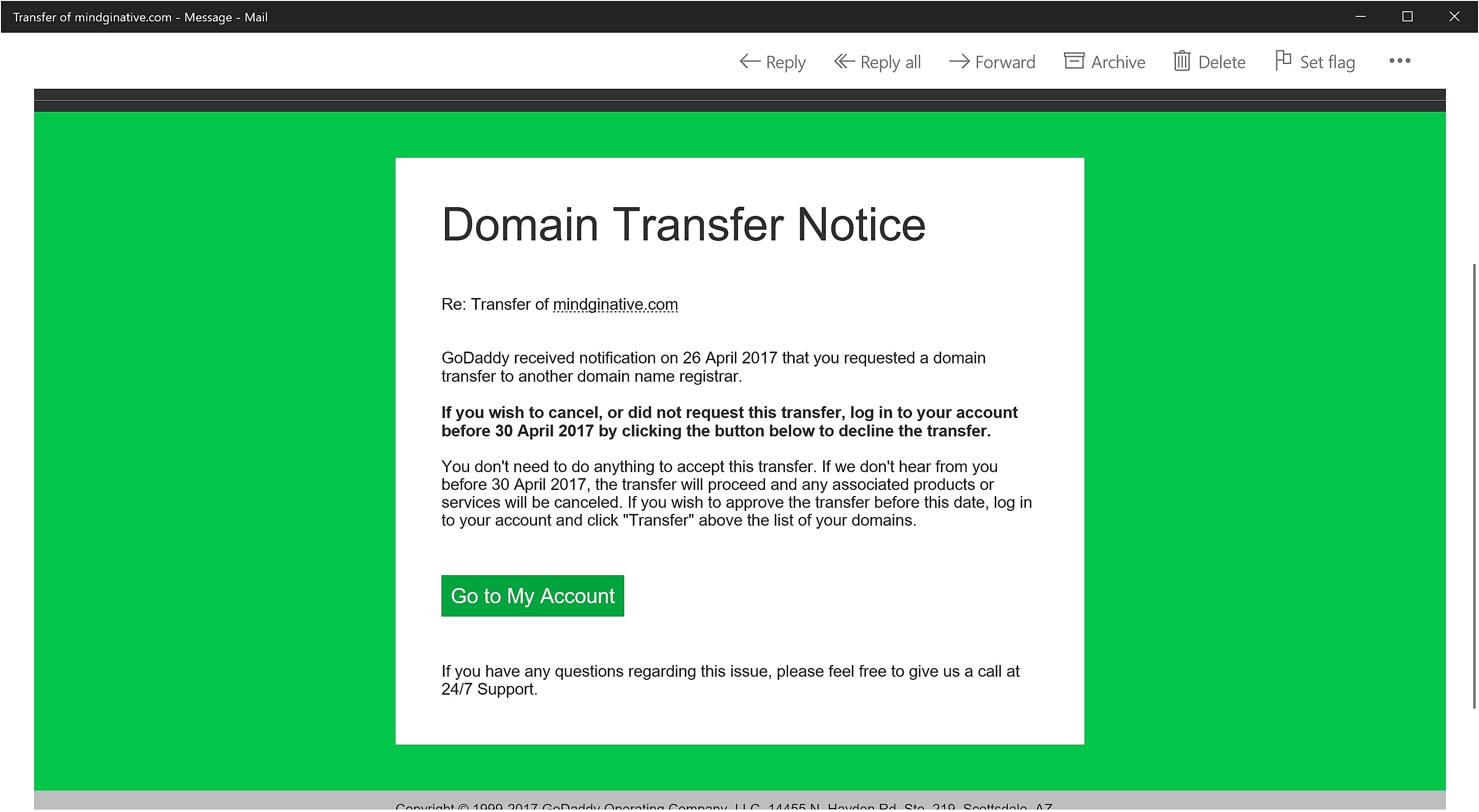
and then “Accept” the domain transfer:
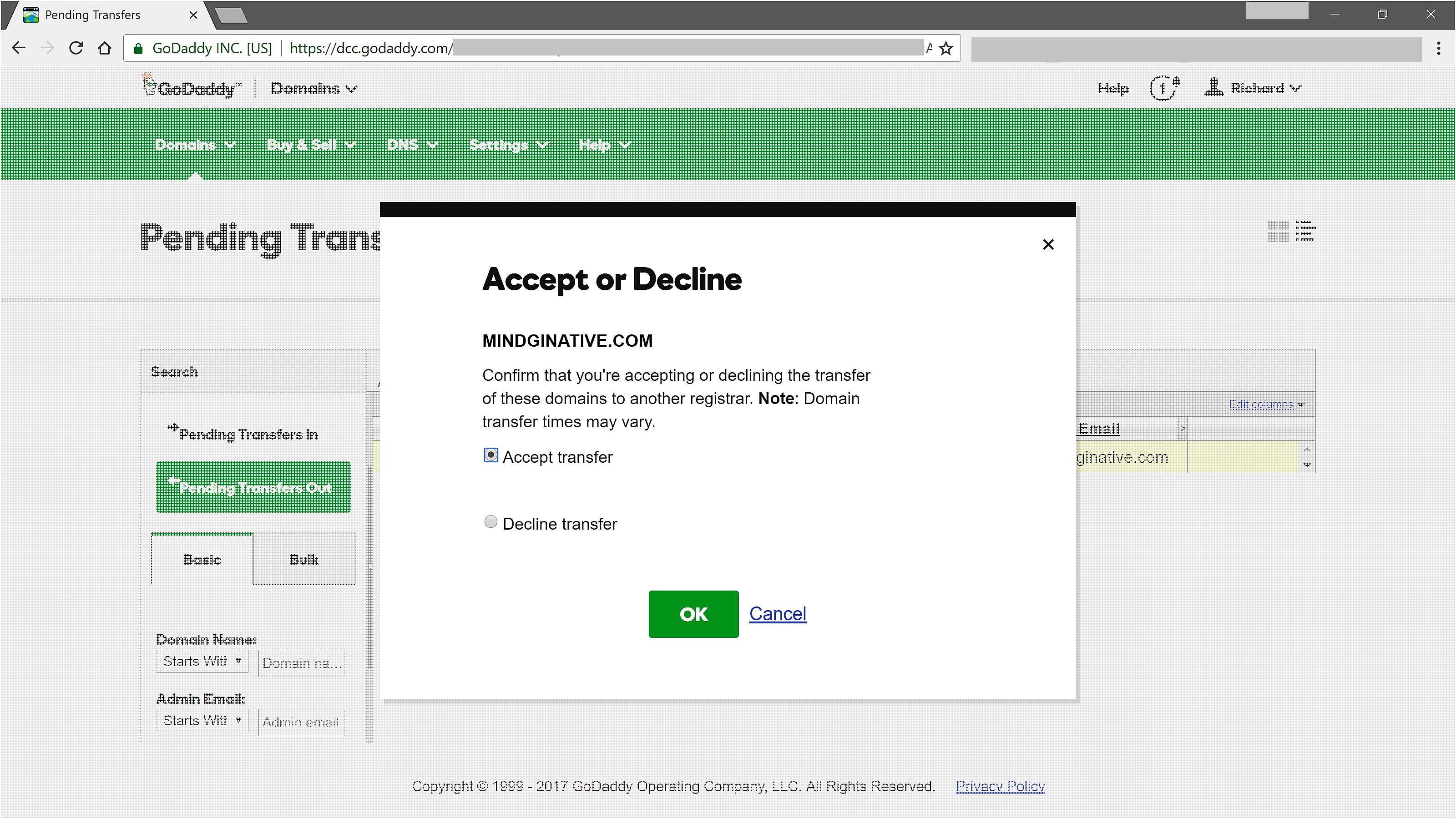
errr! and then GoDaddy would then provide you the authorization code:
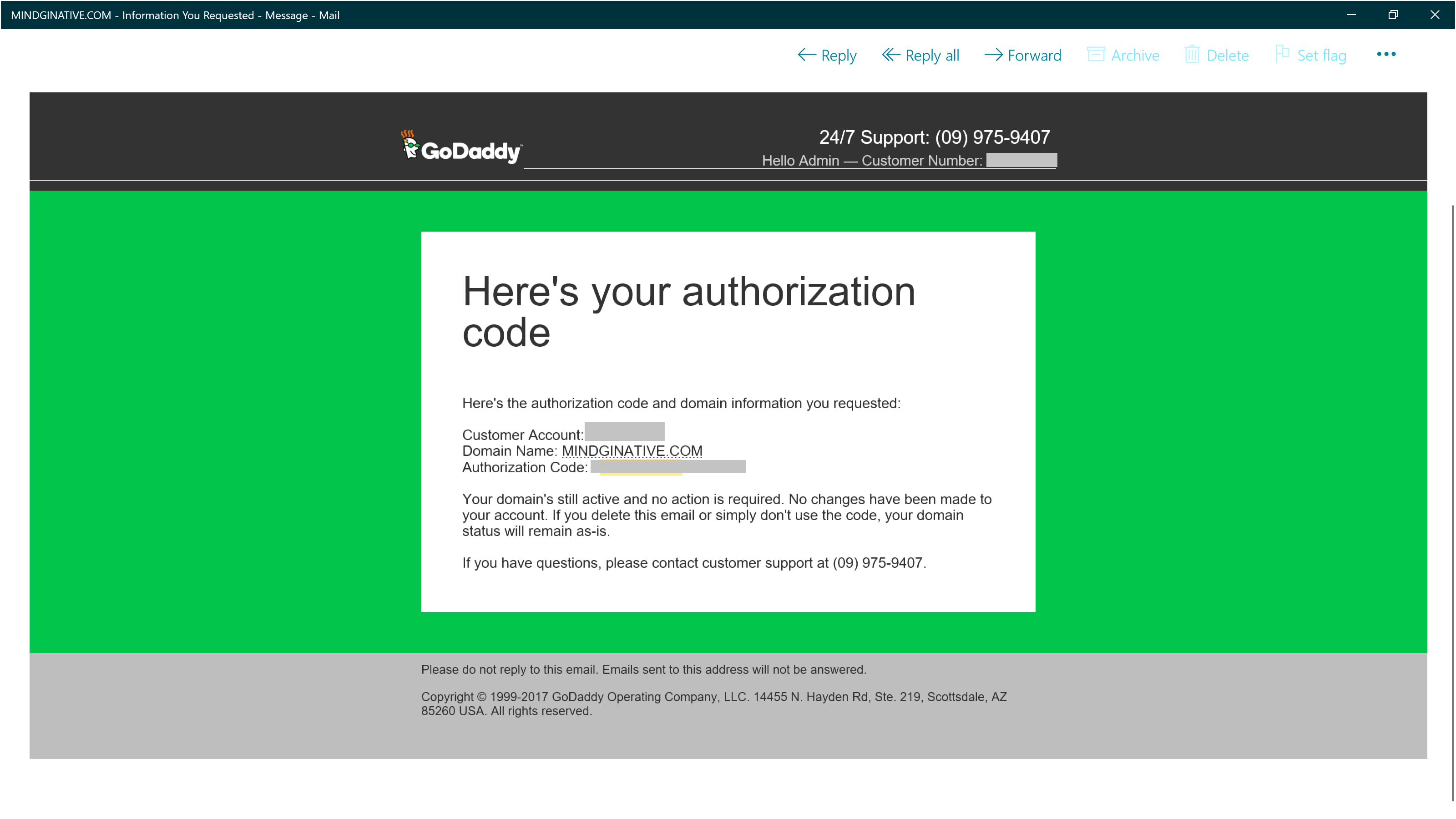
All done
You will get a fair amount of emails, a few minutes delay, before getting the final confirmation emails from GoDaddy and Amazon Route53 that your domain has been transfered.
Here’s from Amazon:
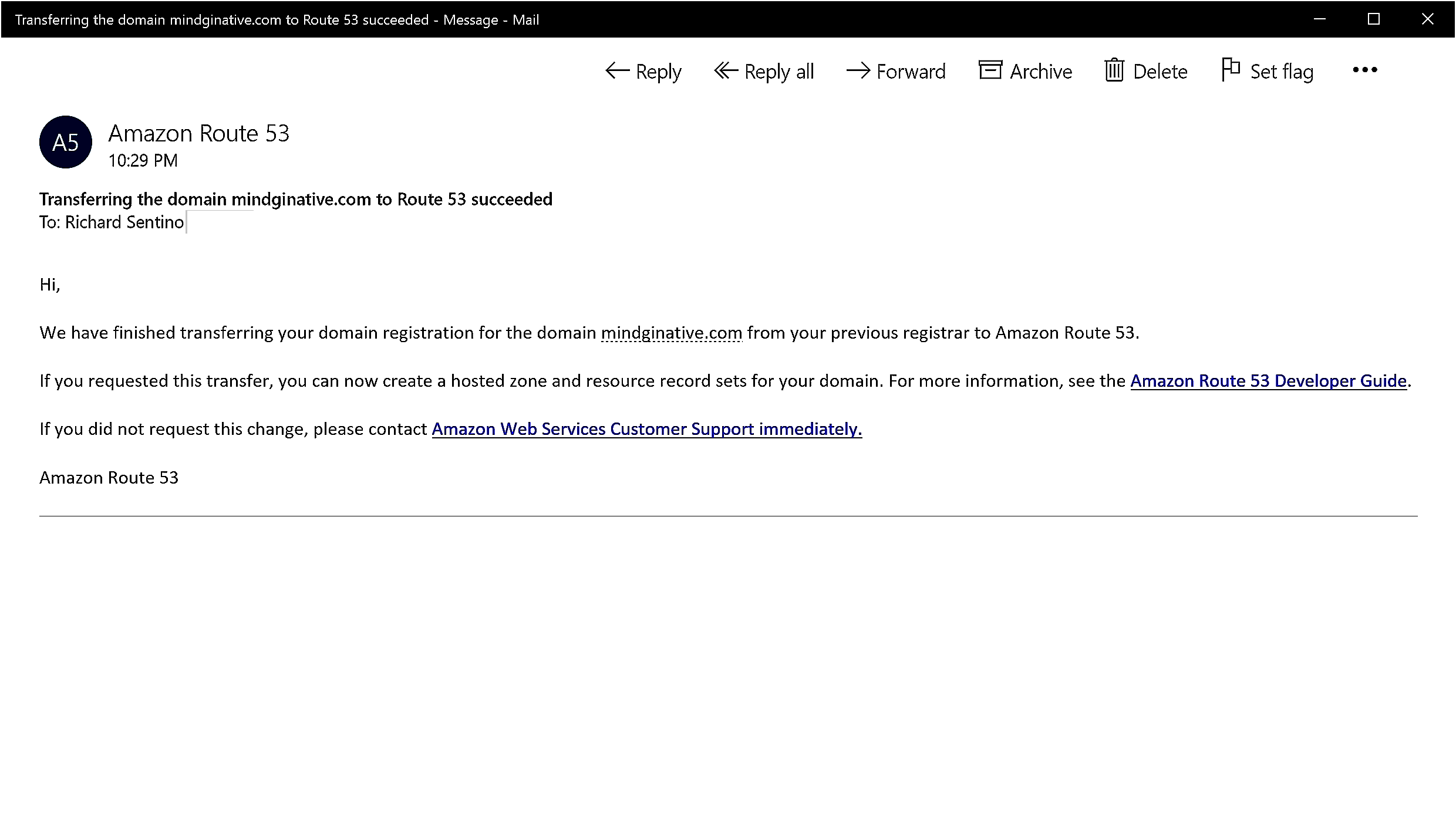
and GoDaddy:
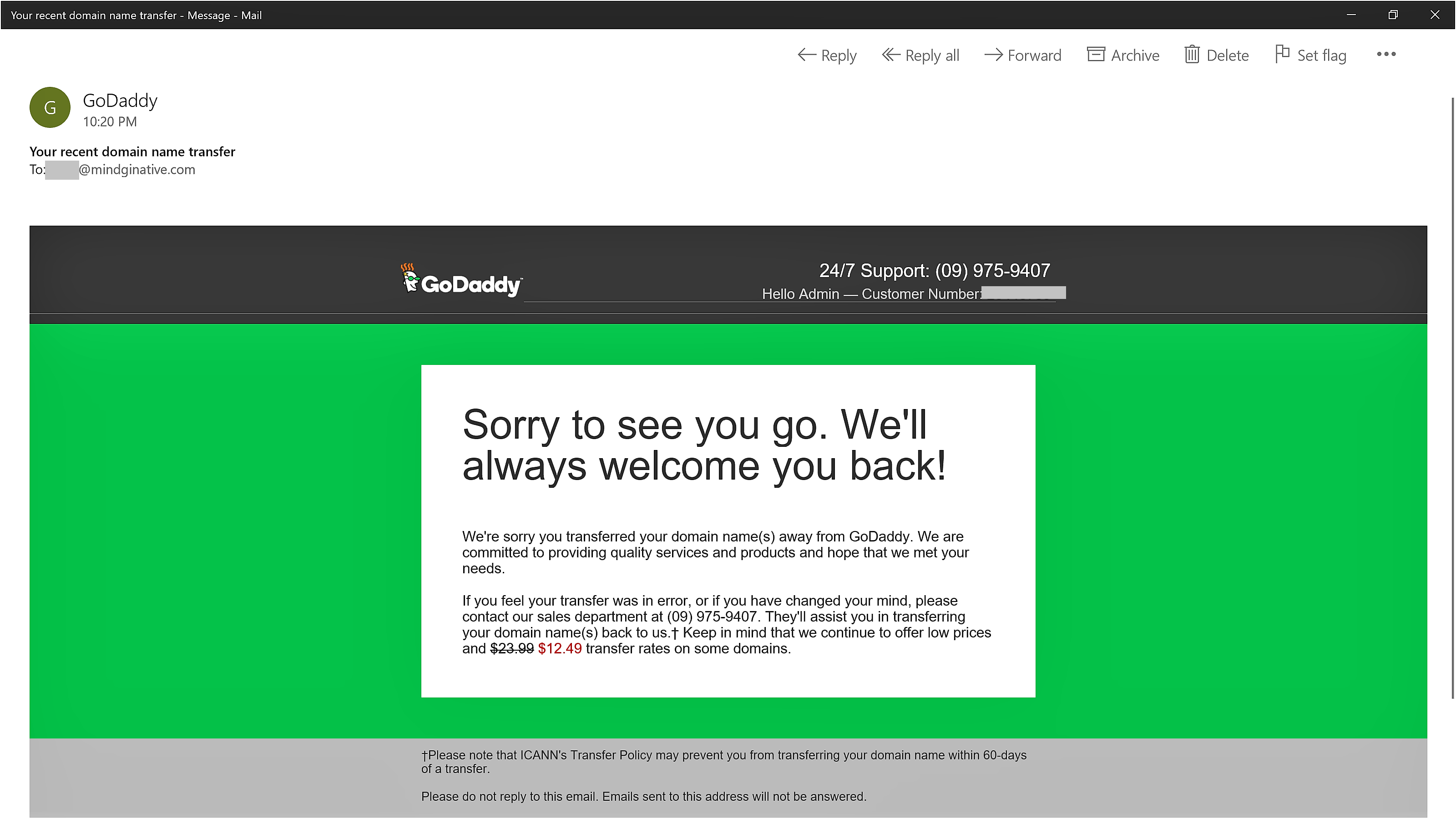
Conclusion
The process went well. no hiccups, other than a few slight delays of notifications and or confirmation emails.
I only paid for the domain re-registration this time with AWS being the Domain Registrar. A good time to change Domain Registrar is when your domain is about to expire, say: 1 month from now - mine had only 3 days left with GoDaddy.
The steps and screenshots were lacking some of the steps but you get the gist, yes?
Who knows, 9 years from now I’ll move to another Domain Registrar, Google? I don’t know but I’d hope by then it’ll be easy as QR Code scanning.
Got questions, suggestions, found typos ? let me know.
Enjoy!
References
- http://godaddy.com
- https://aws.amazon.com/route53/
- https://aws.amazon.com/getting-started/tutorials/get-a-domain/
- https://docs.aws.amazon.com/Route53/latest/DeveloperGuide/domain-transfer-to-route-53.html#domain-transfer-to-route-53-requirements
- https://docs.aws.amazon.com/Route53/latest/DeveloperGuide/MigratingDNS.html
- http://www.tucowsdomains.com/transfer-of-domain-registration/authorizationcode/