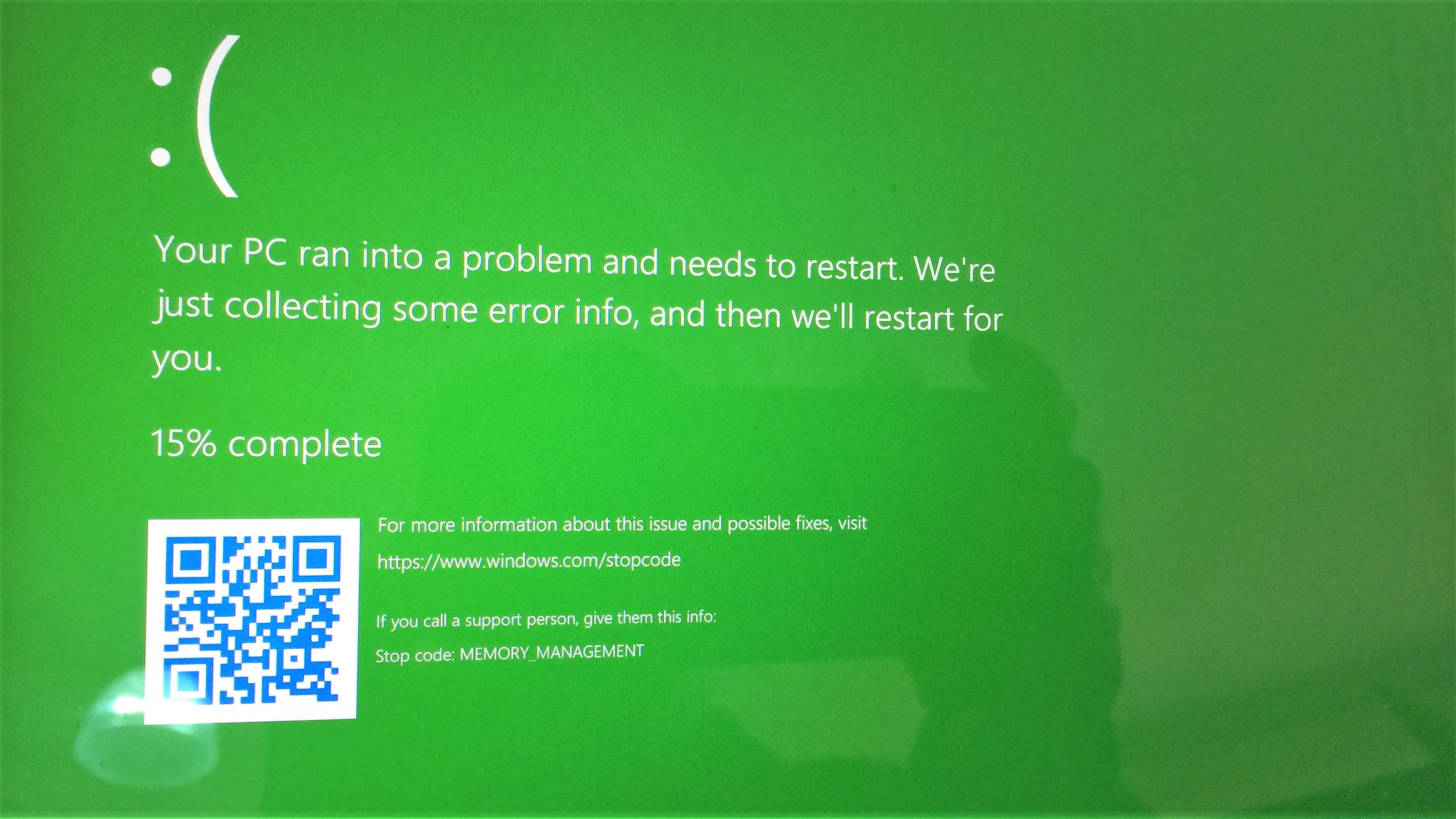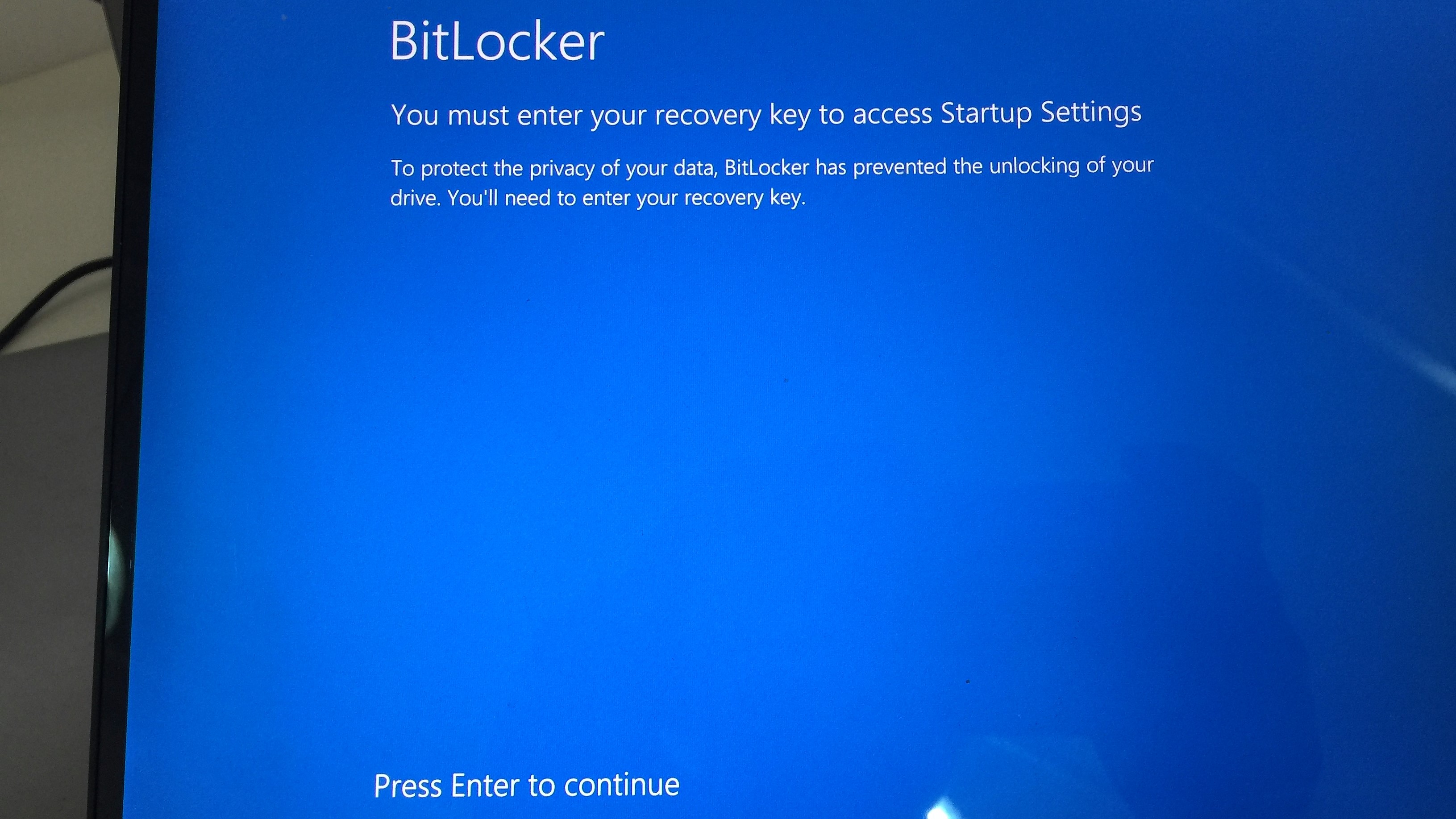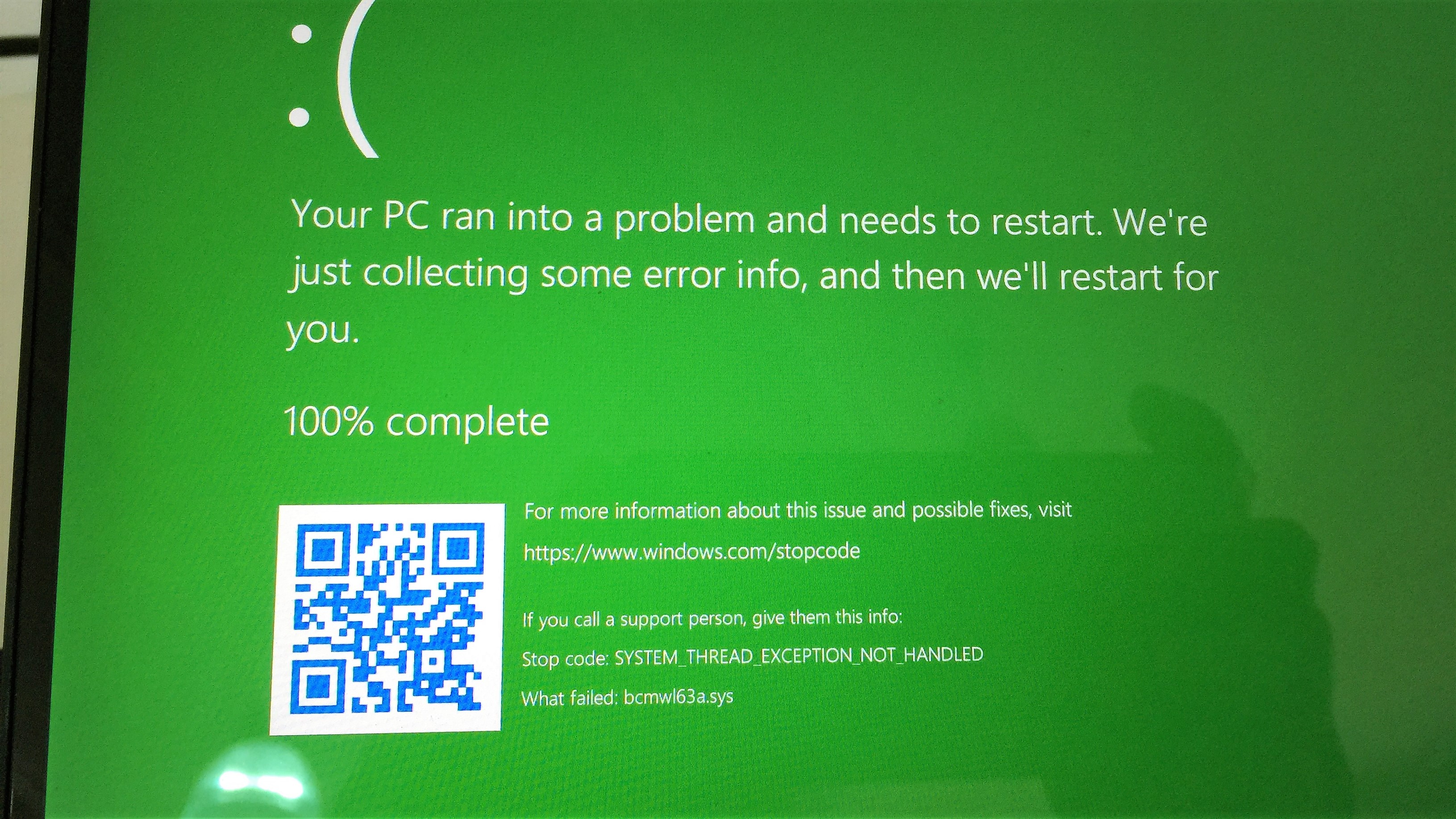
I bought the idea of encrypting my OS drive, since I’m on Windows 10 I opted the closed source utility called BitLocker. Prior to trusting my gut - I had initially configured my Ubuntu-based headless server with eCryptfs.
If you peek at eCryptfs about page, one of the authors became a member of BitLocker team at Microsoft - so I guess that’s why I pushed the “OK” button.
The Famous bcmwl63a.sys
The trouble started 2 days after Windows 10 Insider Preview Build 16188 was installed, the drive was already blanketed with BitLocker’s thick layer of goodness (I do really hope!).
If you google: bcmwl63a.sys - you will get a good list
8,870 results (0.48 seconds)
Got the brand new Green Screen of Death w/ Emoji (GSoD+E), rebooted my machine at least 10 times before I decided to fallback in recovery mode because I need to reinstall the WiFi driver.
Recovery Mode == BitLocker Keys
Yep in recovery mode your BitLocker is required - no escaping, so make sure to get it where you kept it.
Observation
With just days of using BitLocker, I can’t say much other than this epic driver issue.