Yesterday 10th of Feb 2017, I managed to update my PC with the latest Windows 10 Insider Preview Build 15031. The list contains a massive set of features as well as fixes, so I didn’t mind the upgrade. It took at least 20mins to get it done. Once done, my NodeJS environment started complaining, btw I am using Node Version Manager.
Here’s what I got when switching NodeJS versions:
nvm use v4.3.2
net.js:129
this._handle.open(options.fd);
^
Error: Unknown system error -25: Unknown system error -25, uv_pipe_open
at Error (native)
at new Socket (net.js:129:18)
at createWritableStdioStream (node.js:601:18)
at process.stdout (node.js:627:16)
at module.exports (/home/urix/.nvm/versions/node/v4.3.2/lib/node_modules/npm/node_modules/npmlog/node_modules/set-blocking/index.js:2:11)
at Object.<anonymous> (/home/urix/.nvm/versions/node/v4.3.2/lib/node_modules/npm/node_modules/npmlog/log.js:11:1)
at Module._compile (module.js:409:26)
at Object.Module._extensions..js (module.js:416:10)
at Module.load (module.js:343:32)
at Function.Module._load (module.js:300:12)
nvm is not compatible with the npm config "prefix" option: currently set to ""
Run `nvm use --delete-prefix v4.3.2` to unset it.
luckily, folks at Bash on Windows were friendly and responsive. The timeline for the fix is weeks due to that it’s a driver issue but unforunately I can’t wait as I need to do some NodeJS work related stuff on various releases. I develop and maintain some antiquated NodeJS releases going back as far as v0.12.x hence NVM is my main tool.
I’ve switched to the previous inside build prior to 15301 - it took probably less than 5mins to do. I’m now on Windows Insider Preview Build 15025.100
Update
Make sure to set Pause Updates to on to avoid re-installing the latest build 15031 when you restart your PC.
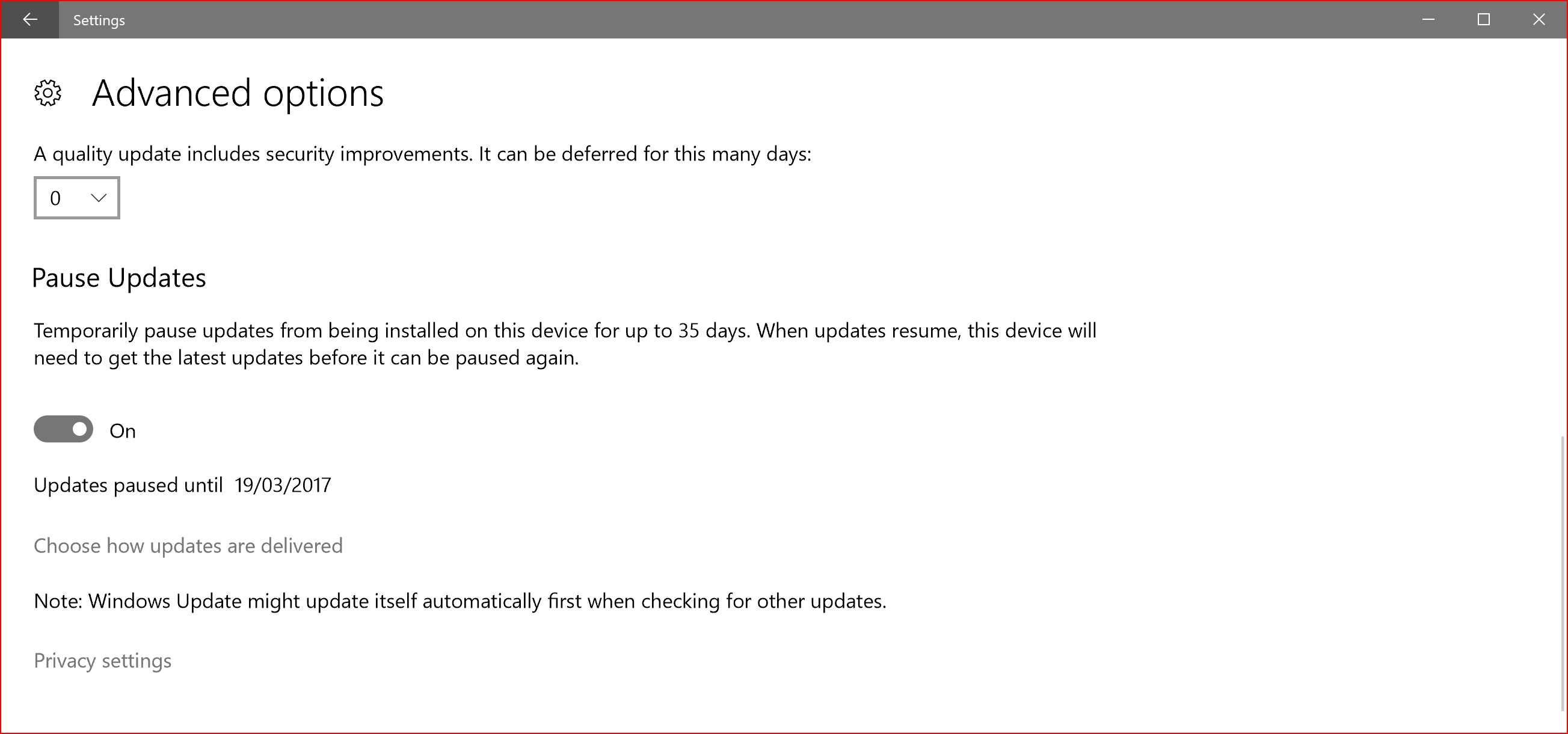
Enjoy!
Referrences
- https://github.com/Microsoft/BashOnWindows/issues/1683
- https://blogs.windows.com/windowsexperience/2017/02/08/announcing-windows-10-insider-preview-build-15031-pc/#zQAbyxpwEGLAdWvl.97
- https://blogs.windows.com/windowsexperience/2017/02/01/announcing-windows-10-insider-preview-build-15025-pc/#kwrCg1TLbgrRzLe0.97